
Character AI Error 500: What It Is and How to Fix It
Character AI is a chatbot that allows you to create realistic and entertaining AI characters. However, as with any complex software, it can occasionally produce problems. The Character AI error 500 is one of the most common.
What is the Character AI Error 500?
The Character AI error 500 is an internal server error that happens when the Character AI server detects an unexpected error. This can be caused by a number of circumstances, including hardware failure, software problems, or excessive traffic.
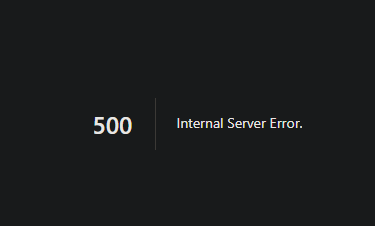
How to Fix the Character AI Error 500
You can try the following methods to fix Character AI error 500:
Check your internet connection Check that your internet connection is consistent and that you have a strong signal.
Reload the page: Reloading the page might sometimes fix the error.
Try using a different browser This fix method always works for me, Your browser may be the source of the problem. Use a different browser, such as Chrome or Firefox.
Clear your browser's cache and cookies it can aalso be caused by The cache and cookies in your browser might sometimes retain obsolete or faulty files that cause issues. Clear your cache and cookies to see if this resolves the problem.
Contact Character AI support: If you've followed all of the procedures above and you are still experiencing same issue, you could try reaching out to Character AI support for assistance. They will be able to assist you in troubleshooting the error and determining a solution.
How to Avoid the Character AI Error 500
In order to avoid the 500 internal error, Here are some suggestions for avoiding the Character AI error 500:
- Use a stable internet connection: A stable internet connection is critical for error prevention. If you're utilising a wireless connection, check sure you're close to the router and that there are no obstacles in your way.
- Keep your browser up to date: Bugs in outdated browsers can sometimes create issues. Check that your browser is up to date.
You can avoid the Character AI error 500 by following these tips.
Conclusions
To summarise, the Character AI error 500 is a server internal issue that can occur for a variety of causes. If you experience this issue, there are a few solutions you can try. To begin, ensure that your internet connection is reliable. Then try refreshing the page. If it doesn't work, switch to a different browser. You can also try removing the cache and cookies from your browser. If you've done everything and still get the error, you can contact Character AI support for assistance.
FAQS
-
What is the Character AI error 500?
Character AI errors are issues that occur when using Character AI. These errors can be caused by a variety of events, including invalid characters, invalid character sequences, or characters that do not exist in the Character AI database.
-
What causes Character AI error 500?
When you get the Character AI error 500, you'll usually see a notification that says " 500 Internal Server Error" or something similar. Other error messages may appear, depending on the reason of the error.
-
What is the difference between the Character AI error 500 and other errors?
The Character AI error 500 is an internal server error, which means that the error occurred on the Character AI server. Other errors, such as the Character AI error 400, can occur on the client side, such as in your browser.
-
What are the latest updates on Character AI errors?
Character AI receives periodic updates to improve and address errors. If you are encountering an error, you should check the Character AI page for the most recent changes.
