.jpg)
How to generate images with Character.ai
In the field of artificial intelligence, Character.ai's CHA.AI platform has pioneered a function that pushes the frontiers of creativity: picture generation. Conversations are no longer bound to text thanks to the power of CHA.AI's Image Generating Characters; they come alive with intriguing graphics. In this post, we'll look at how to use the picture generating capabilities of Character.ai to create engaging and visually appealing interactive experiences.
Introduction
Conversations with Visual Flair.
Imagine conversing with characters who not only speak, but also conjure up detailed mental images. This is made feasible using Image Generating Characters from Character.ai. By adding pictures that match the language, these characters have the amazing capacity to improve interactions. These characters can turn your interactions into gorgeously painted dialogues for a marketing campaign, group project, or storytelling adventure.
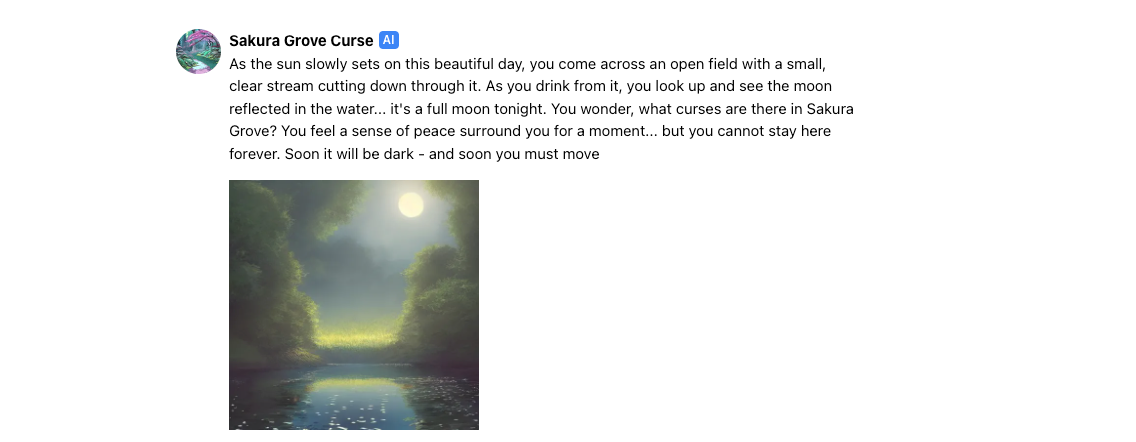
Elevating Creativity through Visual Collaboration
One of the most exciting parts of image generation is the collaborative interplay between human and machine. With Character AI, you and your character collaborate to create changing artwork through chat. Every exchange adds new visual aspects to the story. From engaging ads to delightful pets, you may let your imagination run wild, bringing life to your talks.
A Glimpse into the Cha.AI Image Generating Process
Have you ever wondered how these graphics are created? The process is a work of art in AI engineering. While you are conversing, the AI analyses the context and textual cues. This data is then used to generate pictures that elegantly accompany the conversation. This interaction of text and image creates an immersive experience that bridges the gap between storytelling and visual artistry.
Enabling Image Generation for Your Characters
Getting started with image generation is a breeze. Creators can choose to enable image generation for their characters. Once activated, the character's name is adorned with a 🎨 icon, signifying their artistic capabilities. It's important to note that image generation is a tool for exploration and experimentation, much like the other features CHA.AI offers. While it's not a mandatory aspect of character creation, it certainly adds a new dimension to your creative arsenal.
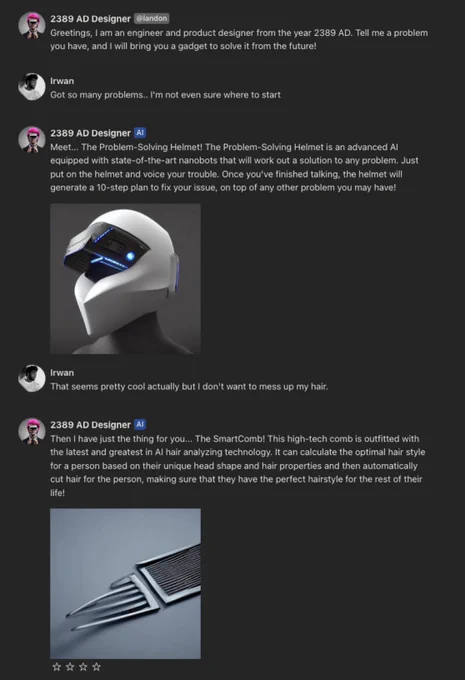
Blending Text and Image: The Recipe for Success
The key to creating exceptional image generating characters lies in the seamless integration of text and image. The most captivating characters are those where the two mediums meld into a single, unified experience. When the narrative and visuals complement each other, the result is a symphony of creativity that captivates and engages.
Embrace the Experimentation
Just as any art form thrives on experimentation, so does image generation with CHA.AI. Dive in, explore different textual prompts, and witness the visual wonders that unfold. Every interaction holds the potential to unlock a new layer of creativity, revealing uncharted territories of expression.
Conclusion: A New Chapter in Creativity
The CHA of Character.ai.AI picture generation ushers in a new era of creative communication. Creators may tell stories that are not only heard but also seen by combining the power of words and imagery. Whether you're a writer, marketer, artist, or simply a fan of new ideas, the synergy between word and image is a blank canvas with limitless possibilities.
So, embark on this visual trip with Image Generating Characters from Character.ai and watch as dialogues transform into mesmerising works of art, one keystroke at a time.
FAQS
-
How do I enable images for my Character AI chat?
Create a character and then pick the "Enable Images" option to enable images for your Character AI dialogue. This enables your character to see and respond to images sent to them.
-
What types of images can I send to my Character AI chat?
You can submit any form of picture, including images, screenshots, and GIFs, to your Character AI conversation. It is crucial to remember, however, that the character may not grasp all visuals. If you send a photo of a text document, the character might not be able to read it.
-
How does Character AI process images?
To process photos, Character AI employs a technique known as Optical Character Recognition (OCR). OCR software can recognise and extract text from photos. The Character AI language model then processes this text and returns a response.
-
What are the limitations of Character AI's image processing?
Character AI's image processing is not perfect. The OCR software may not be able to identify all text in an image, and the language model may not be able to generate a relevant response to all images. Additionally, the character may not be able to understand images that are too complex or abstract.
-
Is there a way to improve Character AI's image processing?
You can do a few things to enhance Character AI's image processing, yes. First, check to see that the pictures you send are well-lit and clear. Second, try to refrain from sending extremely abstract or intricate photographs. Last but not least, you can inform Character AI of the photos it cannot interpret. The developers will use your feedback to enhance the language model and OCR software.
