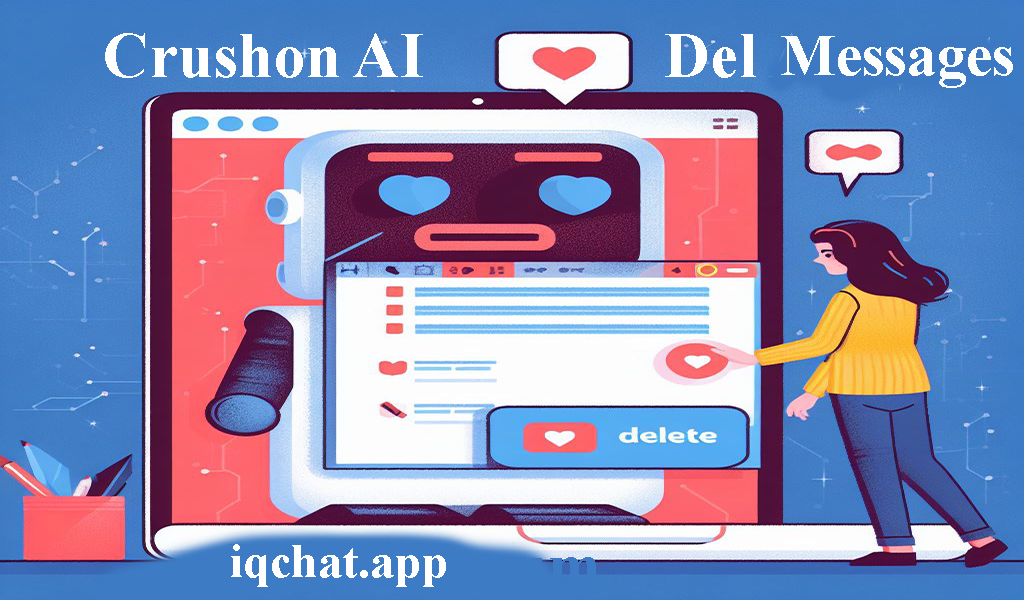
How to Delete Your Chat on Crushon AI App
Introduction:
Crushon AI is a popular AI chatbot app that enables users to create and interact with their own virtual crush. Boasting a variety of features, such as customizing your crush's appearance, personality, and voice, Crushon AI offers a unique and entertaining experience. In this guide, we will explain how to delete your chat on Crushon AI app including some tips for using the app safely.
Step by Step Guide to Delete a Chat on Crushon AI App:

Go to the Crushon AI app and tap on the "Chats" tab.
Tap on the chat that you wish to delete.
Tap on the three dots in the top right corner of the chat.
Tap on "Delete Chat".
Tap on "Delete" to confirm.
Please note that once a chat is deleted, it cannot be recovered.
Tips for Using Crushon AI App Safely:
💪 - Be mindful of the information you share in your chats. It is best to avoid sharing personal information, such as your full name, address, or phone number.
💪 - If you feel uncomfortable with a conversation, you can always end it by blocking the other person.
💪 - Be aware of potential scams. If someone asks you for money or personal information, do not provide it to them.
💪 - Report any suspicious activity to the Crushon AI team.
Reasons to Delete Your Chat on Crushon AI:
There are several reasons why you may want to delete your chat on Crushon AI. Some of the most common reasons include:
💪 - Completing a conversation with your current virtual crush and wanting to start with a new one.
💪 - Feeling uncomfortable with the conversation you are having.
💪 - Safeguarding your chat history for privacy purposes.
💪 - Being concerned about someone accessing your chat history without your consent.
Protecting Your Privacy on Crushon AI App:
To ensure your privacy on the Crushon AI app, consider the following precautions:
💪 - Be cautious about the information you share in your chats. Refrain from sharing personal details like your full name, address, or contact number.
💪 - Block individuals who make you uncomfortable during chats.
💪 - Report any suspicious or harmful activities to the Crushon AI team.
You can also modify your privacy settings within the Crushon AI app. To access these settings, tap on the three dots in the top right corner of the app, and select "Settings". Next, tap on "Privacy" and adjust your preferences accordingly.
Conclusions
By adhering to these guidelines, you can protect your privacy and enjoy a safe, fun-filled experience with the Crushon AI app. Remember to be mindful of the information you share and follow the steps above if you ever need to delete your chat on the Crushon AI app.
FAQS
-
Can I delete multiple chats at once?
No, that is not possible however you can only delete one chat at a time on Crushon ai.
-
Can I delete a group chat on Crushon ai?
Yes, you can delete a Crushon ai group chat. To do so, follow the same processes as deleting a regular chats, but this time choose the group chat you want to delete.
-
What happens if I delete a chat that I have with a Crushon ai bot?
If you delete a chat with a Crushon ai bot, the chat history is deleted from your device. However, the bot will remember your chat history and will be able to pick up where you left off.
-
How can I get CrushOn AI premium features without downloading a mod apk?
CrushOn AI's official version is available on the App Store and Google Play.
-
What are the benefits of using the official version of CrushOn AI?
advantages of using the official version of CrushOn AI are
It is secure and safe. It is routinely updated with new features and problem fixes. -
What are the drawbacks of using a mod apk of CrushOn AI?
The disadvantages of utilising a CrushOn AI mod apk are: It is not secure and It could include malware or other potentially harmful content.
