How to Cancel Midjourney AI Subscriptions
Midjourney is an AI-powered text-to-image generation platform that has gained significant popularity among creatives and artists. However, there may come a time when you need to cancel your Midjourney subscription due to various reasons. In this simple guide, we will walk you through the process of canceling your Midjourney AI subscriptions.
Step 1: Log in to Your Midjourney Account
To begin the cancellation process, first, log in to your Midjourney account by visiting the official website and entering your email address and password.

Step 2: Navigate to Your Account Settings
Once you are logged in, click on your avatar icon located in the top right corner of the screen. This will open a dropdown menu. From this menu, select "Settings" to access your account settings.
Step 3: Locate the Subscription Information
In the account settings page, scroll down until you find the "Subscription Information" section. This section will display your current subscription plan, the next billing date, and the amount charged for the subscription.
Step 4: Click on the "Cancel Subscription" Button
Below the subscription information, you will find a button labeled "Cancel Subscription." Click on this button to initiate the cancellation process.
Step 5: Confirm the Cancellation
Midjourney will then ask you to confirm the cancellation of your subscription. Click on the "Yes, Cancel" button to finalize the cancellation process.
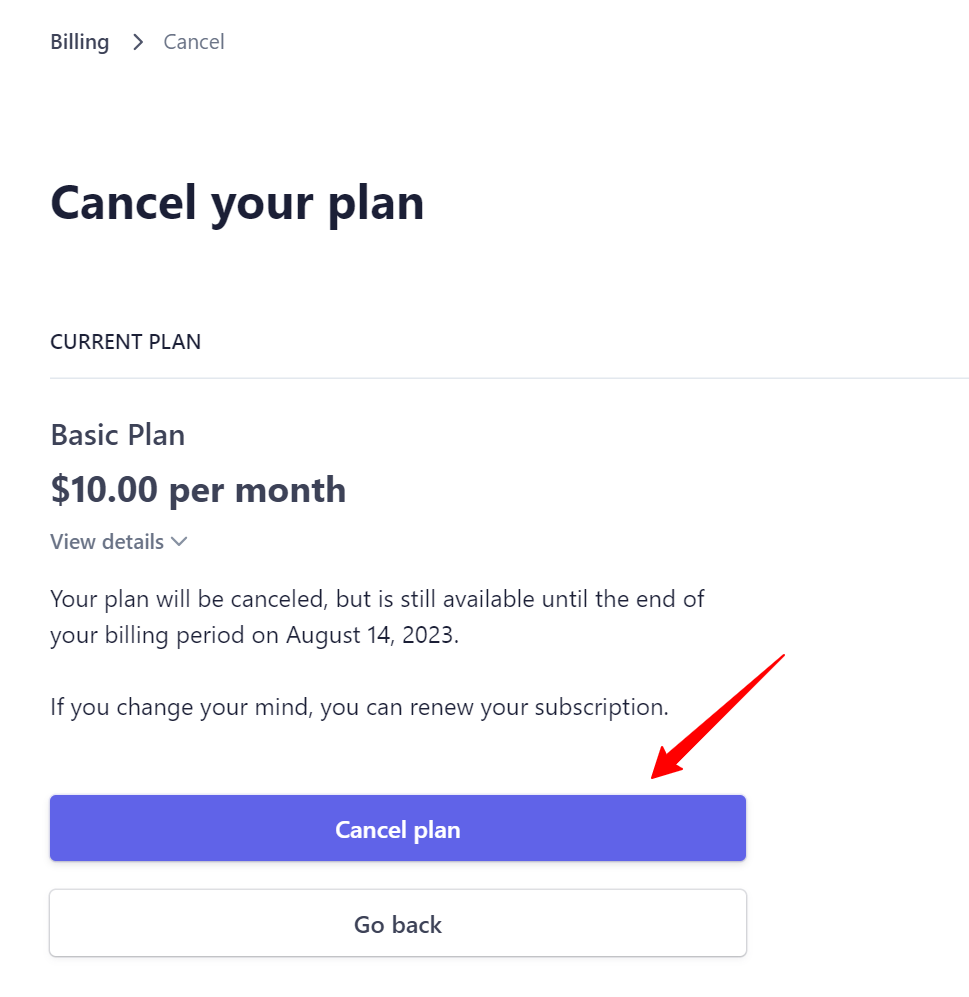
Step 6: Verify the Cancellation Status
Once the cancellation process is complete, you will receive a confirmation email from Midjourney, notifying you that your subscription has been successfully canceled. You can also verify the cancellation status by checking your account settings on the Midjourney website.
How to setup Midjourney automatically renew?
Yes, Midjourney subscriptions automatically renew on the same day and time of day you subscribed.
Midjourney Subscriptions: Understanding Auto-Renewal
Midjourney offers a convenient way to access its AI art generation features through subscription plans. While these plans offer automatic renewal, it's essential to understand how it works and how to manage it.
Automatic Renewal Explained:
Yes, Midjourney subscriptions automatically renew on the same day and at the same time of day you first subscribed. This ensures uninterrupted access to the service as long as your chosen payment method remains valid.
Checking Your Renewal Date:
To stay on top of your renewal, you can use the /info command within the Midjourney Discord server. This command displays your next renewal date and time in your local time zone. Remember, Daylight Saving Time may cause a slight shift in the actual renewal time.
How do I get a refund from Midjourney?
To request a refund from Midjourney, you can: Email billing@midjourney.com with your latest invoice number Make sure you haven't used the program
How do I change my Midjourney subscription??
To change your Midjourney subscription plan, you can:
Midjourney offers a powerful AI art generation platform, but circumstances might arise where you need to request a refund. This guide outlines the process and eligibility criteria for obtaining a refund from Midjourney.
Eligibility:
- Limited Usage: You must have used less than 20 GPU minutes since subscribing. GPU minutes represent the processing power utilized for generating images. This includes usage in both "Standard" and "Relax" modes.
- Unused Service: You haven't actively used the Midjourney platform for any image generation tasks.
Requesting a Refund:
If you meet the eligibility criteria, you have two options to request a refund:
-
Manage Sub Page:
- Visit the Manage Sub page on the Midjourney website (https://www.midjourney.com/account).
- Click the "Cancel Plan" button.
- If eligible, a pop-up will appear asking if you want a refund and immediate cancellation or prefer to cancel at the end of your current billing cycle without a refund.
- Choose the "refund" option and confirm your cancellation.
-
Emailing Support:
- If the Manage Sub page doesn't offer a refund option, you can email Midjourney's support team at billing@midjourney.com.
- In your email, clearly state your request for a refund and include your latest invoice number for reference.
While Midjourney subscriptions offer convenient automatic renewal, understanding how it works and your options for managing it is crucial. This guide has provided information on automatic renewal, checking your renewal date, and even requesting a refund if needed. Remember, responsible subscription management ensures you only pay for the service when you truly need it.
Conclusion
Canceling your Midjourney AI subscription is a straightforward process that can be completed in just a few simple steps. By following this guide, you can ensure that your subscription is canceled promptly and efficiently, allowing you to move on to other creative endeavors.
Remember, if you have any further questions or concerns about canceling your Midjourney subscription, you can always reach out to the Midjourney support team for assistance.
Happy creating, and may your artistic journey continue to flourish!
.png)
