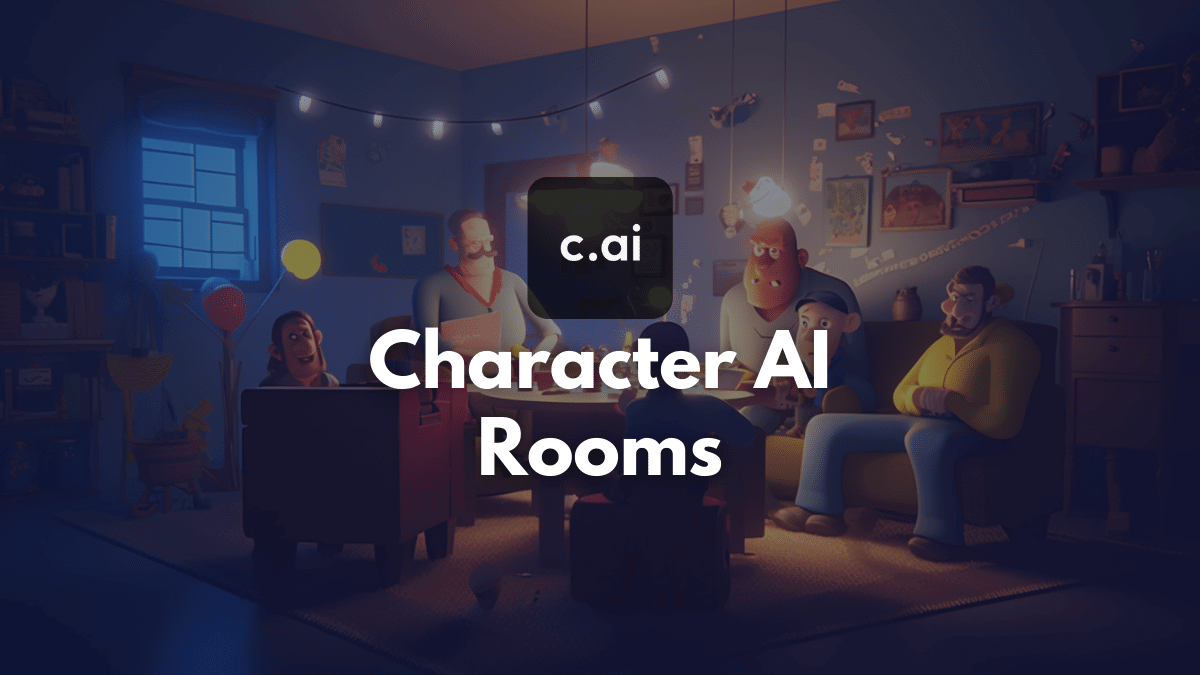
How to Create a Room in Character.AI
Character AI create room
Character.AI is a powerful technology that allows you to develop and interact with virtual AI creatures. One of Character's characteristics.AI is the capacity to build rooms, which are areas where two or more AI characters can engage in a chat conversation. This can be a fun method to examine how characters from other (or similar) universes interact.
In this blog guide we will learn how to create Rooms in Character ai.
How to create Character ai rooms
Here are the steps on how to do it:
-
Go to the Character.AI website and sign in to your account.
-
Click on the Chats tab on the left side of the screen.
-
Click on the Create button and select Create a Room.
.jpg)
-
Give your room a name.
.png)
Add characters to the room. You can add up to 10 characters per room. Set a topic for the room. This will be the topic that the AI characters will discuss when they are in the room.
-
Click on the Create it! button to create the room.
You can now start chatting in the room created..png)
Once the room is created, you can start chatting with the AI characters in the room. You can also add more characters to the room at any time.
Make Character ai room private
To make the room you have created privated follow tis steps
- Go to the Chats tab on the left side of the screen.
- Click on the Edit button next to the room you want to make private.
- Check the box next to Make this room private.
- Click on the Save button.
When you make a room private, only you and your invited visitors can see it in the list of rooms. If you wish to invite someone to a private room, you can provide them the URL.
Here are the steps on how to delete a room in Character.AI:
Private rooms in Character AI
Character AI's private rooms provide a safe and exclusive place for your interactions. Here are some important factors to consider while booking private rooms:
- Exclusive Access:
Private rooms are meant to ensure that only you and those you invite have access to them. This level of participation control ensures that sensitive or confidential topics are limited to the intended audience.
- Hidden from Public View:
Private rooms, unlike public rooms, are concealed from the list of publicly accessible rooms. This extra degree of privacy contributes to the discreet character of the discussions held in these spaces.
- Invitation-Only:
Invitation-Only: In order to enter a private room, guests must first get an invitation. The room creator or someone who already has access can extend this invitation. A simple technique to invite potential participants is to share the URL of the private room.
- Security and Privacy:
Because private rooms are closed, the possibility of unwelcome participation or eavesdroppers is reduced. As a result, private rooms provide a safe environment for addressing sensitive topics.
- Tailored Environment:
Private rooms provide a regulated environment in which attendees can concentrate on the topic at hand without distractions. During conversations, this regulated setting can boost productivity and creativity.
- Confidential Conversations:
Private rooms are perfect for conducting private chats. You may be confident that only authorised persons will be present while discussing important company matters, personal topics, or revealing private information.
In summary, private rooms in Character AI offer a safe, private, and controlled environment for various types of interactions. Private rooms provide a diverse platform that prioritises privacy and exclusivity, whether you want to have discreet chats, cooperate artistically, or engage in role-playing activities.
Conclusion
Once the room is created, you can start chatting with the AI characters in the room. You can also add more characters to the room at any time.
FAQS
-
Are rooms in Character ai private ?
By default, rooms in Character AI are public. This means that anyone can join the room, even if they are not invited. However, you can make a room private so that only you and your invited guests can join.
-
How do rooms work in Character ai?
Character AI rooms allow you to create chat interactions between two or more AI characters. A room can have up to ten people, who will interact with one another based on their personalities and the theme of the session.
-
Can you make a group chat in Character AI app?
Yes, you can make a group chat in the Character AI app, follow tose steps to create room in Character ai app
-
How many characters can I add to a room?
You can add up to 10 characters to a room in Character.AI. If you add more than 10 characters to a room, the room may become slow or unresponsive. It is best to keep the number of characters in a room to a minimum to ensure optimal performance.
-
What happens if I add too many characters to a room?
-
Can I change the name or topic of a room after I create it?
-
Can I delete a room after I create it?
-
Can I make a room private after I create it?
.png)
