How to Delete Your Character in Character AI
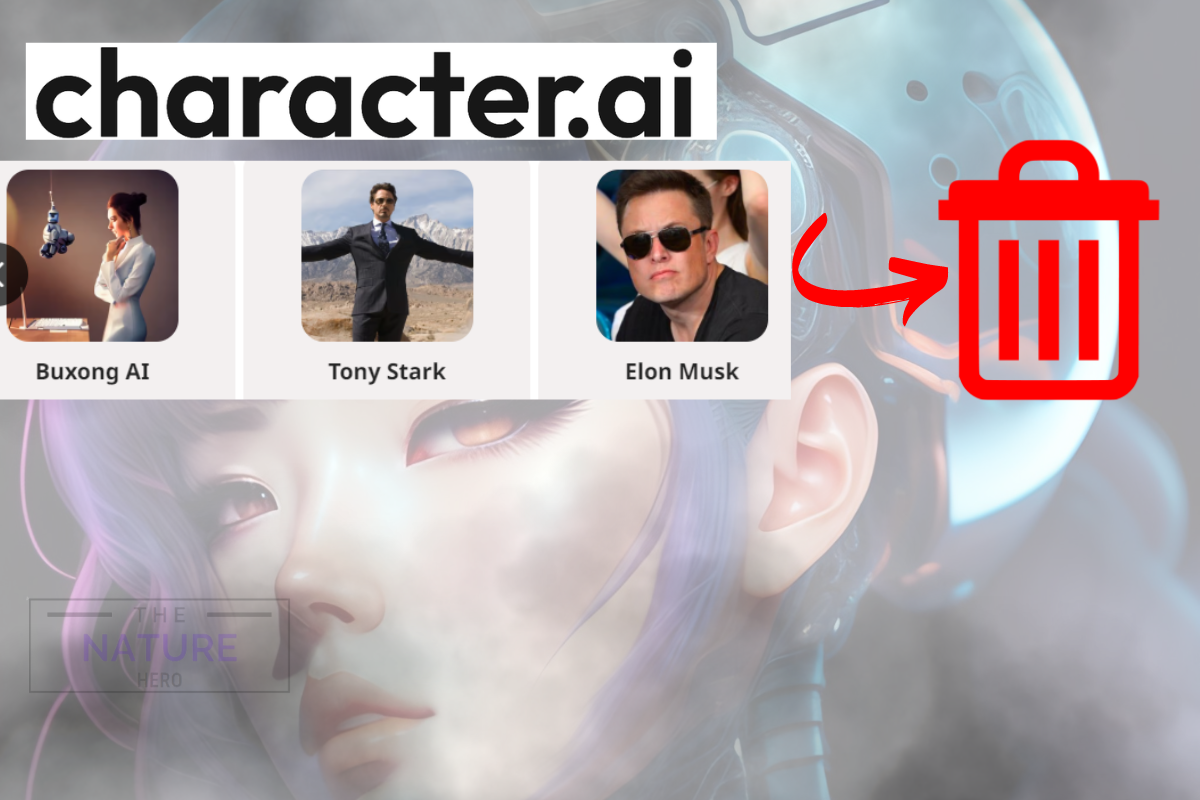
Character ai Del Character
You may build and communicate with fictitious characters with Character AI, a potent AI chatbot. However, you could want to delete a certain character if you no longer want to utilise it.
In this article, we'll look at a few workarounds and fixes that can help you get your Character off the platform.
How to Delete a Character
There is no direct way to delete a character in Character AI. However, you can effectively delete a character by clearing its chat history and setting its visibility to private.
Make Your Character Private
By setting your Character AI bot to private, you limit who may interact with it or view it, making sure that only you can do so. To make your Character private, carry out the following steps:
- Enter the chat as your character or the one you previously made.
- Select View Character Settings from the drop-down menu after clicking the three vertical dots.
- Select Private: Only you can chat in the Visibility area by scrolling down. To save, click the Save button.
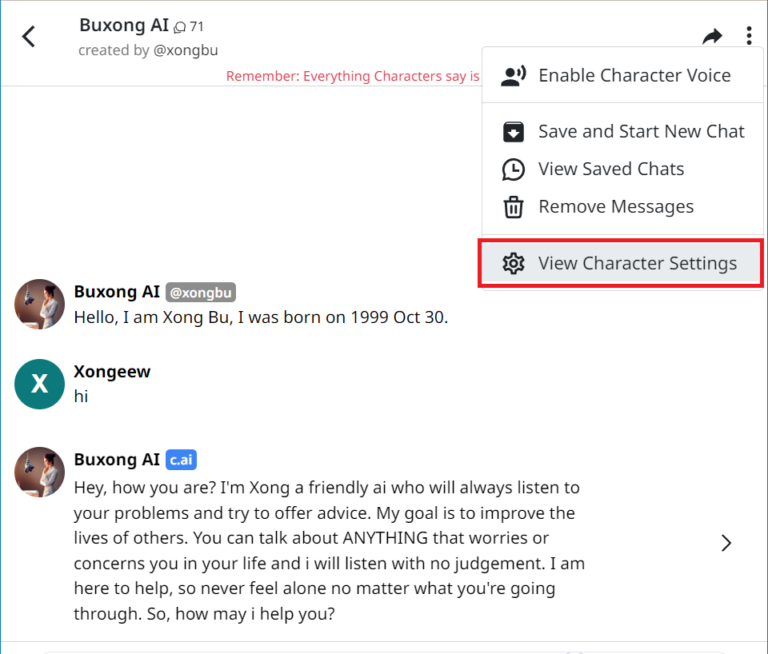
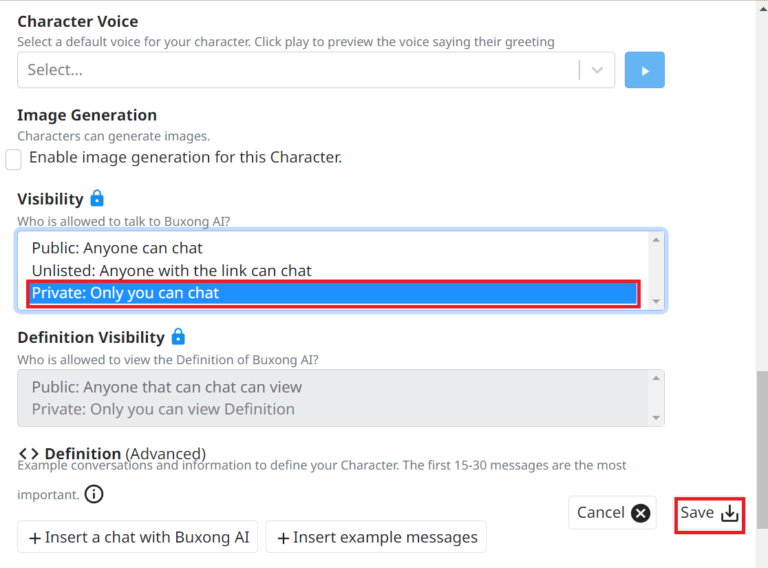
Rewrite or Clear the Character's Definition
Another method of creating a new bot is by changing the old Character's attributes, such as name, definitions, avatar, greetings, or descriptions. Observe these steps:
- Access the View Character Settings as mentioned earlier.
- Scroll down and edit the Character's attributes according to your preferences.
- Save your changes to create a new Character AI Chatbot.
Once you have cleared the character's definition, it will no longer be visible in the public feed or when other users search for it by name.
This strategy enables you to start over with a new Character while erasing the old one.. Contact Character AI Developers
Finally, you can get in touch with the team behind Character AI and ask them to remove your character. There is no assurance that they will be able to do this, though; there might be technical or moral difficulties.
You can tweet or LinkedIn message the Character AI developers to get in touch with them. Their contact information is also available on the Character AI Crunchbase profile.
Character ai delete character FAQs
Delete characters in Character AI? Here are some frequently asked questions:
Q: Why can't I delete my character in Character AI?
A: There are a few reasons why users cannot delete their characters from Character AI. One explanation is that the developers might need to store the data for future training. They might be concerned about privacy issues, which is another factor.
Q: What are the workarounds for deleting my character in Character AI?
A: There are a couple workarounds you can employ to prevent the general public from accessing your character. You can either contact the Character AI developers and ask them to delete your character, make your character secret, or change the definition of the character.
If I make my character private, will it still be visible to the Character AI developers??
A: Yes, even if you set your character to private, the Character AI developers might still have access to your character's data. This is due to the fact that in order to train the AI model, developers require access to the data.
Q: If I rewrite or clear the character's definition, will it be deleted?
A: No, the character's definition won't be erased if you rewrite it or clear it. Although the character will no longer be accessible to the general public, it will still be present in the Character AI database.
How to delete chat in character ai
Chats cannot yet be deleted in Character AI. However, you can do the above steps to remove conversations from your chat history:
Placeholder text should be used in place of the character's name and any other description information.
A name and description for a new character you want to create can be substituted for the existing one.
The ability to delete a character is not available to character AI. However, this approach will successfully eliminate a character.
Failed to delete messages character ai
There are a few reasons why Character AI may give you the "Failed to delete messages" issue. One cause could be that you lack the necessary authorizations to delete the mails. Another explanation is that the messages might still be present in the database but be cached temporarily.
The solutions mentioned above can be used to make your character inaccessible to the general public even though there is no simple way to erase a character in Character AI. If none of these choices satisfy you, you can get in touch with the Character AI creators and ask them to remove your character.
Conclusion
Character AI currently lacks a built-in deletion feature for Characters. However, you can employ the workarounds mentioned above to make your Character inaccessible to the public. It's crucial for the developers to address this issue and provide users with a better solution for deleting Characters in Character AI. Until then, use the available methods to safeguard your privacy and control your AI creations.
Remember You can't get a character back once you erase it.
The chat will continue even if a character that has been used in it is deleted.
If you decide that you want to utilise the same name or concept again, you may always make a new character.
I sincerely hope that this blog post was useful. Please feel free to post a comment below if you have any additional queries about deleting characters in Character AI.
