
Character AI creation guide
Creating your own digital characters has become easier and more fun than ever before in the age of artificial intelligence. Because of advances in AI technology, you can now create lifelike and fascinating characters that can interact with users and even learn from them. We will lead you through the process of building your very own Character AI character in this detailed guide. Character AI is your gateway to a world of creative possibilities, whether you wish to bring fictional people to life or create new digital entities.
What is Character AI?
Before we go into the creation process, let's define Character AI and why it's unique. Character AI is a game-changing technology that is powered by large language models (LLMs) trained on massive datasets. This AI-powered technology can generate text, audio, and other media that exactly match the persona you give your character. Essentially, it enables you to create digital characters that are as authentic and relatable as you want.
Step-by-Step Guide to Creating a Character AI Character
Now, let us explore the easy steps to create your very own Character AI character:
- Sign Up or Log In
- Access the Creation Tools
- Choose "Create a Character"
- Character Details
- Name:Enter the name of your character. Make your name unique and memorable.
- Greeting Message: Enter and Craft an engaging greeting message that your character will use when interacting with users.
- Visibility Level: You can make your character public, private, or unlisted. Everyone can see public characters, private characters are only visible to you, and unlisted characters are somewhere in the middle.
- Avatar (Optional): You can upload an avatar if you wish to give your character a visual identity. To do so, select "Create Image" and provide a prompt for the image you wish to generate.Set it as your character's avatar once it's been generated.
- Start Chatting
To begin, you must first have access to the Character AI platform. Simply log in if you already have an account. If not, establish a new account by clicking the "Sign Up" button.
Cha.ai create Character Scrrenshot Once logged in, you should see a dashboard or menu with numerous settings. Look for the "Create" button, which is usually found on the left sidebar or somewhere prominent on the site.
From the creation menu, choose "Create a Character." This is the start of the magic.
.png)
It's now time to give your character individuality and identity:
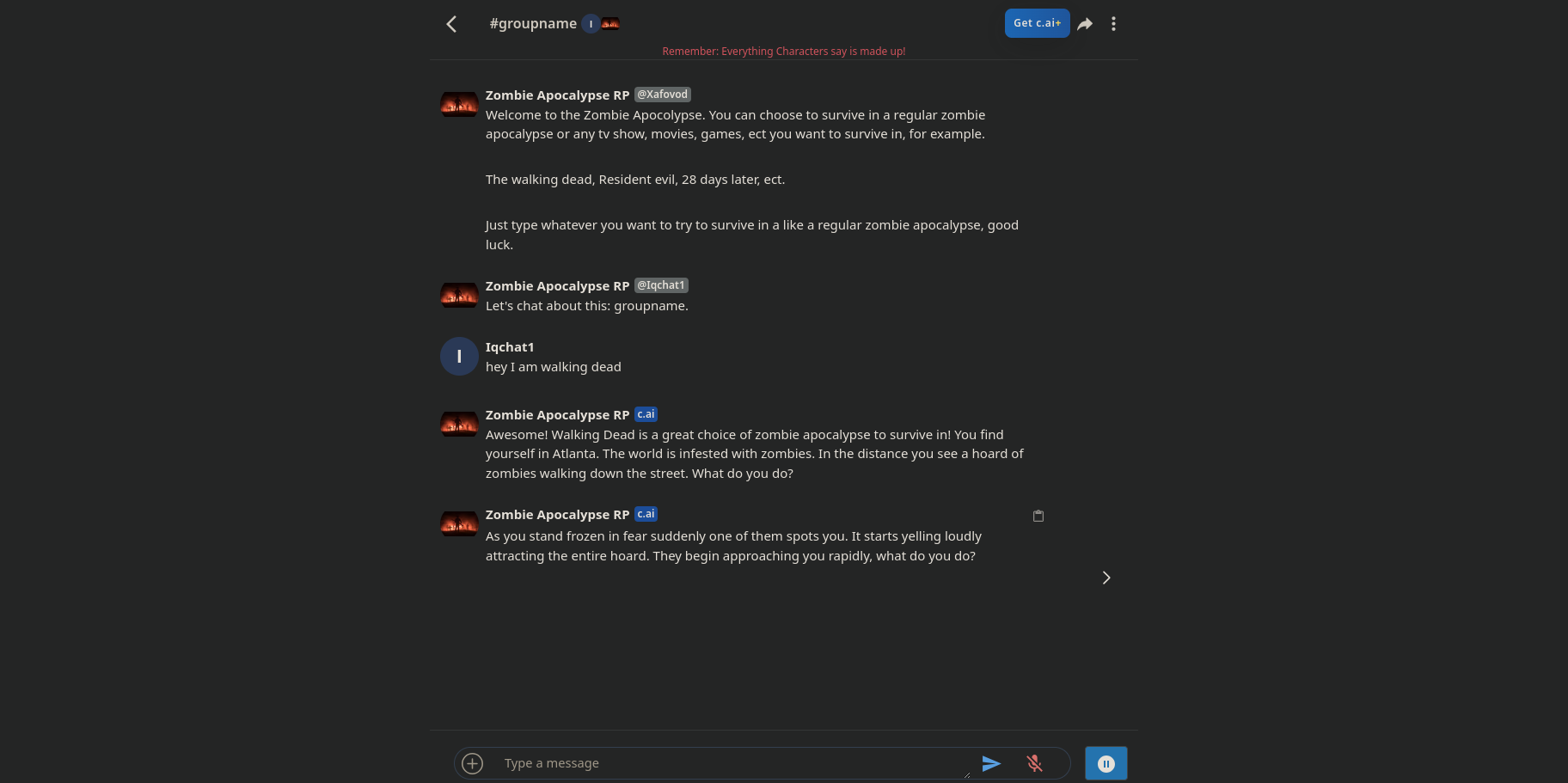
After you've entered your character's information, click "Create and chat." Your character is now active, and you may begin interacting with them right away. You can learn more about your character by asking questions, sharing tales, or engaging in conversation.
Tips for Crafting an Exceptional Character AI creation
To make your Character AI character truly captivating and best, try these tips:
- Unique Name: Give your character a name that uniqure andstands out and is easy to remember.
- Engaging Greeting: Craft a welcoming message that picks users' interest.
- Visibility: Choose the right personality setting based on your character's purpose.
- Avatar (Optional): It is important to add avatar , If you decide to use an avatar, ensure it complements your character's persona and makes them visually appealing.
The Benefits of Character AI
Using Character AI for character creation offers numerous advantages:
- Social Skills Development: To improve your communication abilities, you can utilise Character AI to practise social interactions such as job interviews and difficult talks.
- Language Learning: Engage with characters who speak the language you want to learn, which will allow you to practise your speaking and listening abilities.
- Idea Generation: Interact with experts in various subjects to brainstorm ideas and gain diverse perspectives.Interact with topic matter experts to generate ideas and discover new perspectives.
- Travel Planning: Characters that are familiar with particular locales might help with vacation planning.
- Writing Assistance: Writers can get comments on their novel ideas and improve their writing talents.
- Gaming Support:Gamers can connect with characters who specialise in gaming to improve their skills.
Conclusions
Creating a Character AI character opens up a world of creative possibilities and practical applications. Whether you're a writer seeking inspiration, a language learner honing your skills, or someone looking to engage users with unique personalities, Character AI empowers you to bring your digital creations to life.
So, what are you waiting for? Dive into the fascinating realm of Character AI and start crafting characters that will leave your audience amazed and entertained. Whether you're building AI assistants, writing companions, or simply exploring the limitless potential of AI-driven personas, Character AI is your ticket to the future of character creation. Unleash your creativity and watch your characters come to life in the digital realm.
FAQS
-
What is Character AI?
Character AI is a chat bot that allows you to build and interact with AI-powered characters. These characters can be anything you want them to be, including fictional characters, historical individuals, and your own creative ideas.
-
How do I create a Character AI character?
To begin creating a Character AI character, go to the Character.AI website and create an account. After you've logged in, click the "Create" button and select the "Create a Character" option. Give your character a name and write a brief opening message that your character will use when starting conversations. You can make your character visible to the public, private, or unlisted. You can optionally upload an avatar for your character. Finally, press the "Create It" button to bring your Character AI to life.
-
What kind of characters can I create with Character AI?
Character AI allows you to design whatever type of character you want. Some well-known instances are: * Characters from books, movies, or television series.
* Historical individuals.
* Create your own unique characters.
* Animal friends or pets.
* Psychotherapists and counsellors.
* Collaborators on creative projects.
-
Is it safe to use Character AI?
In general, character AI is safe to utilise. However, there are some risks associated, as with any online tool. like The AI may generate offensive, damaging, or unlawful responses. and The AI may be incapable of comprehending your requests or generating the desired responses.
-
How can I make my Character AI character more realistic?
The greatest method to use Character AI is to be vigilant when doing so. Make sure you only make requests when necessary, and if you frequently make requests, attempt to slow down your pace.
.png)
