Are you fascinated by the thought of creating a chatbot character that feels as real as any hero from your favorite book or perhaps a character from your own imagination? Character.AI is your playground for bringing such imaginings into the virtual world. If the idea sounds daunting, fear not. This beginner-friendly guide is your roadmap to crafting a persona that might just become the next sensation in the chatbot universe!
What is a persona on character ai?
A persona on Character.AI is essentially your own custom AI character! It's like a living, breathing extension of your imagination, brought to life through conversations and interactions within the platform. Think of it as a puppet you control, but with the amazing ability to learn, grow, and adapt based on the conversations it has.
How to use Personas in Character AI
Here's a general guide on how to use personas in character AI:
Step 1: Defining Your Chatbot Persona
Before anything else, take a moment to envision your chatbot. What's their story? Picture a gentle giant of few words, a sprightly elf brimming with tales, or whatever character springs to your mind. This character can be anything: think about their history, their quirks, their inner thoughts and let these elements guide you.
Step 2: Shaping the Chatbot's Identity
With a clear image in your mind, dive into Character.AI. Here, you'll find the tools to translate your vision into a digital form. Select a name that echoes their essence, choose an image that captures their spirit, and write an introduction that sets the tone for their interactions.
.png)
Step 3: Training Your Chatbot
It's time to animate your creation. Engage with IQChat, your AI guide, to infuse life into your character. Experiment with conversations. Watch how your chatbot reacts to different scenarios. The AI is a moldable platform – use your imagination to train it. Paint your character's words with emotion, humor, and insight.
Step 4: Perfecting Your Chatbot Character
A writer's first draft is never their last. The same goes for your chatbot persona. Tweak their language, refine their responses, and tailor their reactions. Your character isn't static; they're a work in progress, evolving with every chat and every update you make.
Step 5: Going Public with Your Creation
The masterpiece you've crafted deserves an audience. Display your chatbot on Character.AI for the world to see. Watch as others interact with your character, providing you with valuable feedback. This continuous loop of interaction and iteration helps your chatbot grow and blossom into a being others will love and engage with time and again.
Step 6: Fostering Your Chatbot's Development
As time progresses, so should your chatbot. Continue to refine its speech, expand its knowledge base, and adjust its personality. Engage with users, collect feedback, and apply what you learn. This will keep your character vibrant and relatable.
Navigating Technical Aspects – Understanding the Ins and Outs
This guide isn't just about creativity – there are technical aspects too! Rules, trigger words, feedback mechanisms – all of these play a role in how your chatbot functions. Familiarize yourself with them, understand how they affect your character, and use them to your advantage.
Step 7: The Final Touch – Releasing Your Creation into the Wild
It's time to take the plunge. Share your chatbot with friends, family, or the whole Character.AI community. Each conversation it has is a testament to your creativity and effort. Stand back and admire your work – a living, breathing piece of AI that you brought to life.
How to use Character ai persona settings
Pick your foundation: Choose a persona type ("Oracle," "Trickster," etc.) or mix-and-match to define your character's core personality.
Craft their identity: Name them, write a greeting, add a profile picture and bio to flesh out their backstory, interests, and quirks.
Fine-tune their voice: Adjust formality, politeness, and emotional range in the voice settings, then use personality sliders to refine their traits (brave-cautious, witty-serious).
Bonus: Explore advanced settings to tailor specific responses, memory retention, and even custom keyword triggers!
Remember, there are no wrong answers, so have fun and unleash your inner character creator!
Conclusion –
Building a chatbot persona on Character.AI is an exciting journey into the heart of creativity. It's a process filled with discovery, storytelling, and constant learning. Be courageous, be imaginative, and above all, have fun with it. There's no limit to where your creativity can take you in this ever-evolving world of AI.
Now that you're equipped with insights and tips spanning 1500 words, embark upon this endeavor armed with patience, creativity, and an open mind. Here’s to the birth of your unique chatbot character – may it chat its way into the hearts of many!
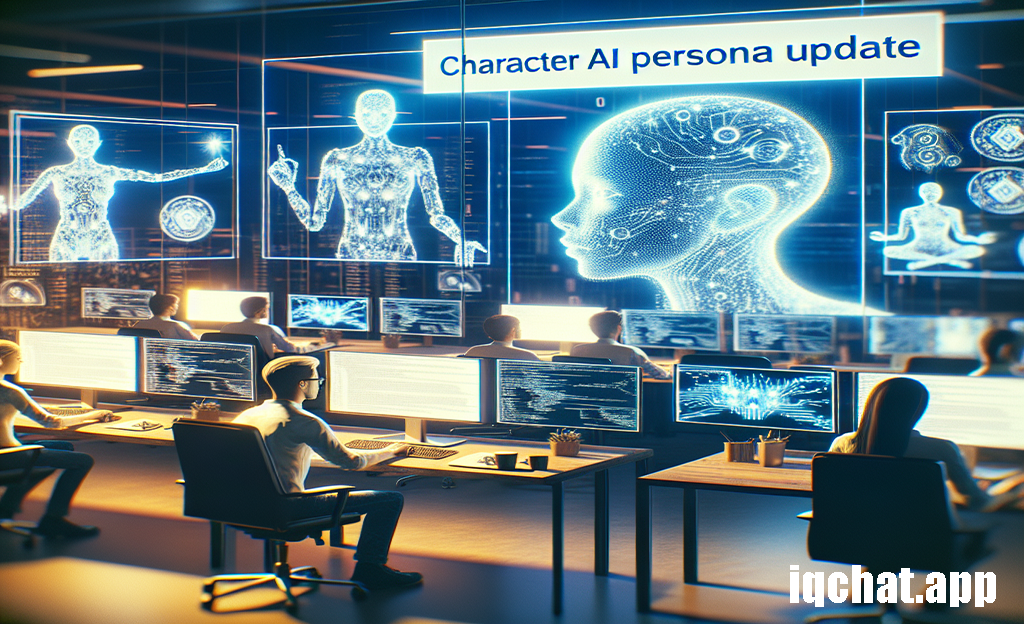
.png)
