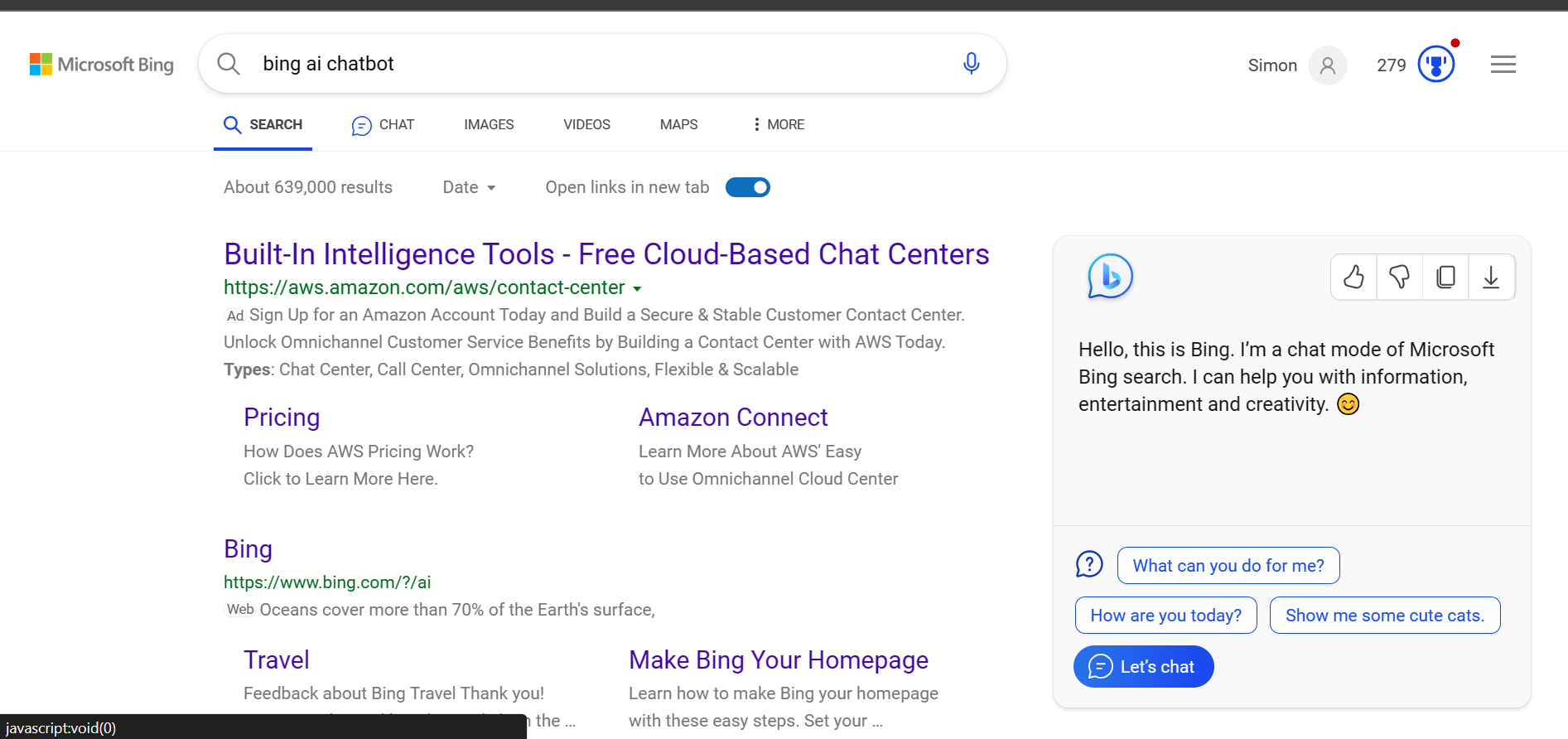
How to clear Bing Image Creator history
Bing Image Creator is an innovative tool that enables users to generate AI-powered images from text prompts. Not only is it enjoyable to use, but it also produces visually stunning images. However, there may come a point when you want to remove some of your creations. Currently, there's no way to delete Bing Image creations individually; you have to clear all of your search history, which deletes all of your Bing Image creations and other Bing services search histories. Microsoft has acknowledged the issue and is working on a solution, but no release date is available.
In this guide, we will provide tips on how to save your Bing Image creations and discuss deleting them by clearing your Bing search history.
How to Save Your Bing Image Creations
While it's not possible to delete individual Bing Image creations at this time, you can work around the limitation by saving the images you want to your computer or another device, allowing you to delete the ones you no longer need.
- Head over to the Bing Image Creator website.
- Sign in to your Microsoft account.
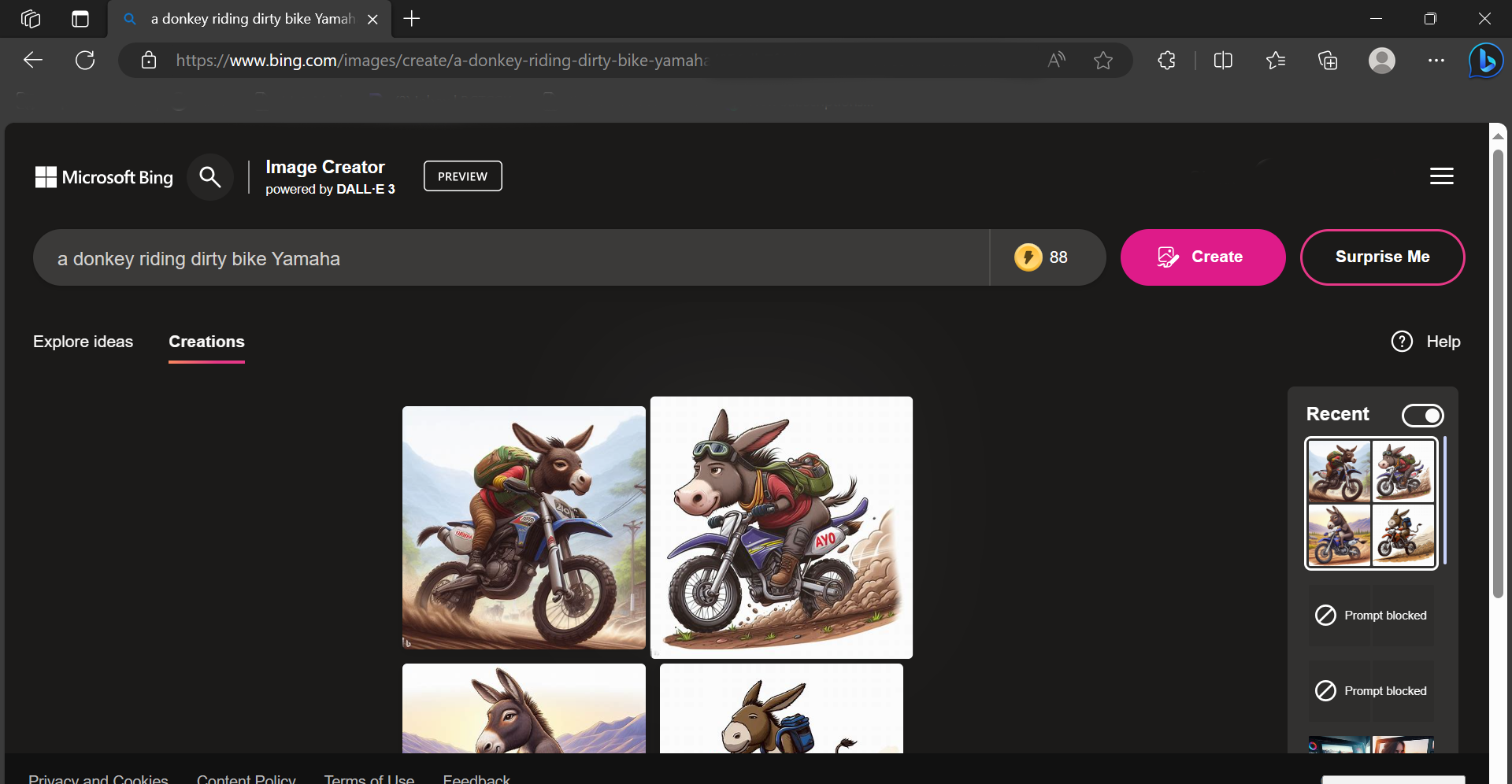
- Click the "Creations" tab.
- Click on the image you'd like to download or save.
.png)
- Right-click on the image and select "Save image as."
- Choose a destination on your computer to save the image file and click "Save."
Additionally, you can save your Bing Image creations to a cloud storage service like OneDrive or Google Drive to access them from any device with internet access.
How to Clear Your Bing Search History
If you're determined to delete all of your Bing Image creations, clearing your Bing search history is the way to go. Note that this process will also delete your search history across other Bing services.
- Go to the privacy dashboard for your Microsoft account.

- Scroll down to the "Search history" section and select "Clear all search history."

- Confirm your choice by clicking "Clear" in the pop-up box that appears.
While there is currently no way to individually delete Bing Image creations, you can work around this limitation by saving your creations to your computer or another device, or by clearing all of your Bing search history. Microsoft has stated that they are working on a way to allow users to individually delete Bing Image creations, but there is no estimated release date for this feature.
Conclusion
The inability to delete individual Bing Image creations is a significant drawback of the platform. Nonetheless, users can overcome this limitation by saving creations to their computers or other devices or clearing their Bing search history in its entirety.
Microsoft has recognized the issue and is developing a solution to allow users to delete Bing Image creations individually. However, no estimated release date has been provided. In the meantime, the steps outlined in this guide can help you manage your Bing Image creations until a more refined deleting process is in place.
FAQS
-
How do I delete a single Bing Image creation?
Unfortunately, there is currently no way to individually delete Bing Image creations. If you want to delete a specific image, you will need to clear all of your search history, which will also delete all of your other Bing Image creations, as well as your search history for all other Bing services.
-
How do I clear my Bing search history?
To clear your Bing search history, follow these steps: Go to the privacy dashboard for your Microsoft account. Scroll down to Search history and select Clear all search history. Click Clear in the pop-up box to confirm. -
Can I save my Bing Image creations to my computer? Yes, you can save your Bing Image creations to a cloud storage service, such as OneDrive or Google Drive
-
Who can see my Bing Image creations?
By default, your Bing Image creations are private. However, you can choose to make them public by sharing them on social media or other websites.
-
What is expanding an image?
Similar to extending a image, expanding an image involves enlarging the image, changing its composition, or adding additional parts.
-
Can I use DALL-E to generate photorealistic images of fiction or fantastic in DALL-E?
Yes, DALL-E can generate photorealistic images of imaginative or fantastical scenes. You can for example, get an image of a city on another planet or a dragon flying over a mountain range.
-
Will Microsoft ever allow users to individually delete Bing Image creations?
Yes, Microsoft has stated that they are working on a way to allow users to individually delete Bing Image creations. However, there is no estimated release date for this feature.
-
What happens to my Bing Image creations when I delete my Microsoft account?
When you delete your Microsoft account, all of your Bing Image creations will be deleted permanently.
