How to get started IQCHAT AI Assistant app
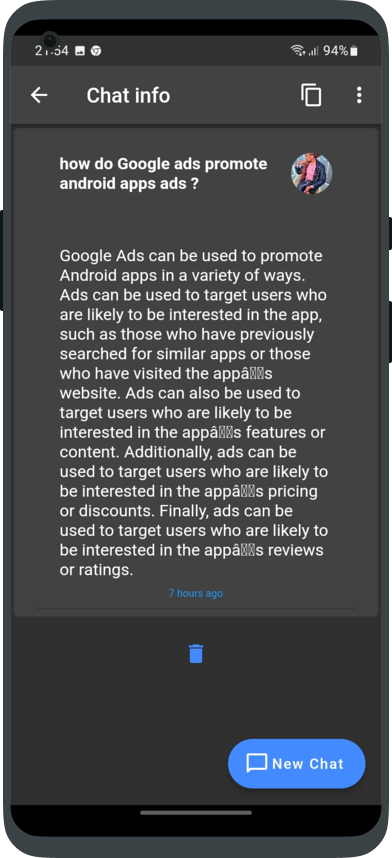
Artificial intelligence (AI) assistants are becoming increasingly popular, providing users with convenient access to information and recommendations through natural conversations. IQCHAT is one such AI assistant app that allows you to chat or use voice commands to interact with its intelligent system.
In this comprehensive guide, we will walk you through everything you need to know to get started with the IQCHAT AI assistant app. We will cover how to ask questions, get recommendations, activate voice mode, speak requests, and more. By the end, you'll be fully equipped to take advantage of this powerful assistant's chat and voice capabilities.
Asking Questions in Chat Mode
The most basic way to interact with IQCHAT App is by typing questions or requests in chat mode. To begin a conversation, simply open the app and type your question or request into the chat bar at the bottom.
IQCHAT utilizes advanced natural language processing to understand regular human speech patterns. So feel free to phrase your queries in a casual way, as you would when talking to a friend. For example, you can ask:
- What is the weather forecast for this weekend?
- How far is it from here to the closest gas station?
- What are some top-rated restaurants nearby serving Italian food?
The AI will analyze your question and provide a relevant answer or recommendation. Feel free to ask any follow-up questions if you need additional details or clarity. Having a back-and-forth conversation with clarifying questions is a great way to refine your request and get personalized information tailored to your needs.
Getting Recommendations
In addition to answering straightforward factual questions, IQCHAT can also provide you with recommendations based on your preferences, previous queries, and other contextual data points.
For instance, if you tell the app about enjoying action movies and looking for something new to watch, it may suggest some recently released titles ranked highly by critics. Or if you ask for dinner spots close by, it can personalize options based on cuisines you've shown interest in before.
Over time and with your permission, IQCHAT App gets smarter about tailoring suggestions to your taste. The more you use the app, the better it understands what you like and delivers better recommendations. Feel free to explicitly provide feedback to further improve recommendations ("I didn't enjoy that restaurant").
Activating Voice Mode
In addition to typing out queries, you can also speak to IQCHAT by activating voice mode. This allows for quicker, more convenient hands-free interaction.
To turn on voice functionality, simply tap on the microphone icon displayed next to the chat bar. You will see a confirmation that voice mode has been activated.
Now instead of typing a request, you can speak it out loud. Make sure you speak audibly and clearly into your device's microphone for accurate speech recognition. Feel free to ask the same kind of questions or requests as you would through a typed chat exchange.
After you finish speaking, tap the microphone icon again to turn off voice input. IQCHAT will display its response on the screen, which you can read directly. Feel free to turn voice mode back on to ask any follow-up questions.
Speaking Your Requests and Commands
When voice mode is activated, you can issue requests by verbally speaking full sentences and phrases just like in a normal dialogue exchange.
Here are some voice commands you can try:
- What's the weather forecast for Miami Beach this weekend?
- Find me the best route to get from here to Madison Square Garden during rush hour
- Suggest a few Italian restaurants in the Financial District for a nice dinner out
- Set a reminder for my doctor's appointment next Tuesday at 2:30pm.
- Add eggs, milk, bread, and bananas to my grocery list.
As you can see, the voice capabilities allow you to access the same intelligent recommendations and information on demand completely hands-free. Whether you need your schedule managed, questions answered, or shopping lists compiled, IQCHAT makes it easy through conversation.
Feel free to ask natural follow-up questions if the initial response is incomplete:
- Which of those restaurants has outdoor patio seating?
- Is there any traffic I should be aware of on that route you suggested?
This allows you to iteratively refine requests in real-time through back-and-forth dialogue.
You might also be interested in ReMM SLERP 13B Takes IQChat App to the Next Level
Tips for Using IQCHAT Effectively
Here are some tips to get the most out of your IQCHAT AI assistant:
- Frame requests conversationally as you would with a real person for accurate natural language processing.
- Feel free to use both chat and voice interfaces interchangeably based on convenience.
- Ask clarifying follow-up questions instead of making assumptions.
- Provide explicit feedback to improve recommendations ("I didn't like that place").
- Enable permissions to allow IQCHAT to learn from app usage patterns and provide better personalization over time.
- Browse through all available topics that IQCHAT can provide assistance with to understand full capabilities.
Conclusion
IQCHAT makes efficient AI assistance easily accessible through intelligent chat and voice interfaces. With robust natural language capabilities and continuous learning, it can serve as your go-to app for information, recommendations, reminders, shopping lists, and more based on conversational interactions.
We covered the key steps to get you chatting with IQCHAT via text or hands-free voice commands within minutes. Here's a quick recap:
- Ask questions naturally in chat mode
- Get personalized recommendations
- Activate voice mode for hands-free use
- Speak requests out loud clearly
- Refine through follow-up questions
So go ahead, give IQCHAT a try and unleash the power of conversational AI! Within no time, you'll have an intelligent personal assistant ready to help make daily life easier.
FAQS
Is IQCHAT free to use?
Yes, the basic features of IQCHAT are free to use. However, some advanced features like custom bots and image generation might require a paid subscription.
How do I verify my iQCHAT AI Assistant account?
After signing up, you will receive either an email or a verification code to complete the verification process. Follow the instructions provided in the email or prompted on the app.
